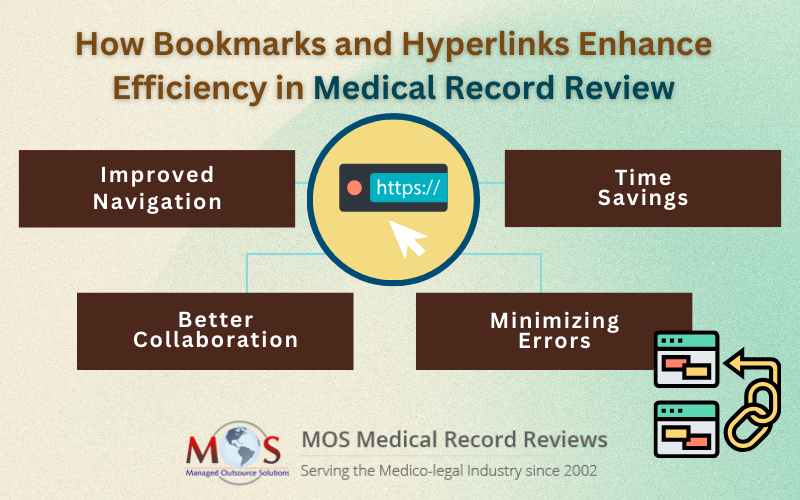Today, healthcare/legal professionals are becoming increasingly reliant on electronic medical records (EMRs) to access and analyze patient data. It is vital for professionals to effectively manage and review medical records. These records, spanning thousands of pages, are official repositories of patients’ health information such as diagnostic results, treatment histories, and physician notes.
However, sifting through voluminous amounts of medical data manually can be a time-consuming task. This is where bookmarks & hyperlinks can simplify medical record review by streamlining disorganized files into structured resources.
This post will explore what bookmarks and hyperlinks are, types, and their specific applications in medical record review. Eventually, you’ll understand how these powerful tools can help streamline workflows, ensuring productivity and accuracy in managing clinical documentation.
What Are Bookmarks?
Just as the physical bookmarks in a book, in digital documents, bookmarks are navigational assistants that help users to find and jump directly to a specific section. However, their functionality extends beyond a mere placeholder as they act as structured references, enabling users to navigate to a location at the click of the button. They often come as hierarchical table of contents on PDF viewer or EHR software.
For example, a patient’s medical chart spanning several hundreds of pages can be bookmarked into sections such as “Scan Reports”, “Diagnostic Results” or even arranged according to the healthcare providers’ names or treatment dates. This makes it easy for users to navigate and identify the required piece of information, effortlessly.
What Are Hyperlinks?
Hyperlinks or hot links are used to connect two pieces of information located on either side of the same document or across two separate documents. They are identifiable by a blue line underlining the text or icons, that when clicked, will be redirected to the related content.
In medical records, hyperlinks are utilized for interlinking. A few instances include:
- A test result directly linked to the practitioner’s interpretation
- Radiology images/lab results could be linked from summary page for easy access
What Are the Different Types of Bookmarks?
- Provider-Wise Bookmarks: In this type, records are collated and bookmarked based on individual healthcare providers that helps track patient care across different specialists.
- Chronological Bookmarks: Under this category, bookmarks are created in a chronological order of medical events, which provides a timeline view of patient history.
- Record Type Bookmarks: In this type, all records will be merged and then chronological bookmarks will be created by type – lab results, prescriptions, or progress notes.
How Do Bookmarks and Hyperlinks Simplify Medical Record Review?
- Improved Navigation: Bookmarks provide a structured framework that enables users to find relevant information easily. Meanwhile, hyperlinks provide a next level of efficiency by connecting related data points to one another.
- Time Savings: With clickable links and organized framework, a user need not sift through pages to find the relevant information, thereby reducing turnaround times for healthcare/legal decision making.
- Better Collaboration: In scenarios requiring team reviews, bookmarks and hyperlinks help navigation, ensuring all users are on the same page regarding reviewing data sets.
- Minimizing Errors: Manual searches can induce unforced errors. Hyperlinks ensure all relevant information is accessible at the click of a link, thereby reducing chances of information being missed.
What Are the Best Practices for Implementing Bookmarks and Hyperlinks?
- Begin with Structuring Data: Before starting with bookmarking, make sure to sort and index records chronologically to enhance navigation efficiency.
- Systematize Bookmark Classifications: Ensure to use the same formats throughout like provider names, event dates, or record types to maintain consistency.
- Integrate Necessary Hyperlinks: Identify and link key data points that require connections, such as lab results to follow-up notes or medication lists to patient charts.
- Leverage Digital Tools: Integrate software that supports bookmarking and hyperlinking features within electronic health records (EHR) or PDF files.
Why Collaborate with Managed Outsource Solutions for Medical Record Review?
Managed Outsource Solutions (MOS) streamlines the medical record review process by analyzing medical records, often suited for medical, legal and insurance professionals. Our team of experts ensure precise data interpretation, proper integration of hyperlinks and bookmarks for navigation, and regulatory compliance. We provide customizable services, such as chronological summaries or provider-based organization with our medical chart review services which saves time and cost.
Struggling to Manage Medical Record Review?
Simplify the process with MOS’ medical chart review solutions.